The process to add categories
1. Creating a label for posts
First, you need to add a label posts. Label is added by entering text in the textbox which is located at the bottom of the screen for writing or editing posts (Potsting-->Create or Posting-->EditPosts, see picture).
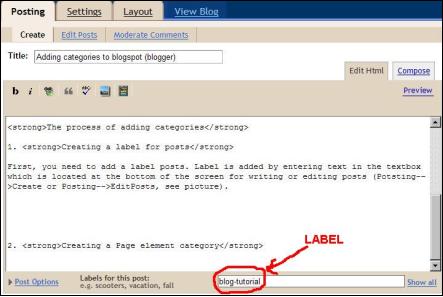
For example, I entered the label "blog-tutorial" for my post.
2. Creating a Page element category
You can use Labels gadget or write your own HTML to add category links one by one. Labels gadget is very simple to implement.
Adding Labels gadget to blog
1. Go to Layout.
2. Click on Add Gadget.
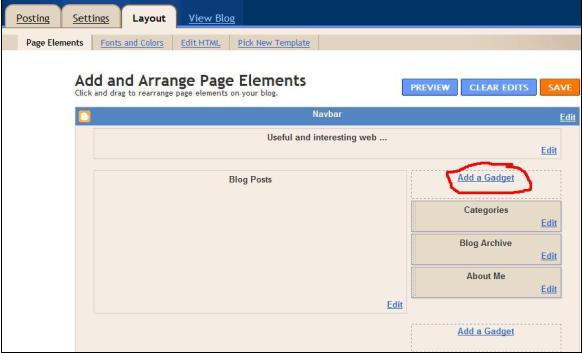
3. Select Labels Gadget

4. Enter title, chose to show all labels or only selected labels, sorting type. You can show number of posts per label by clicking check box and display labels as a list or cloud.
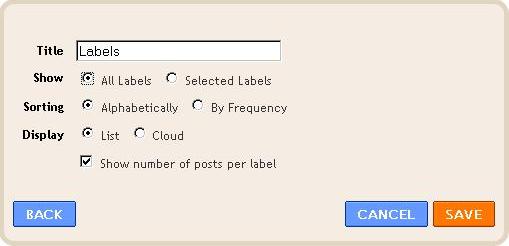
Result should look something like this:

For easy access go for the video below :
1. Creating a label for posts
First, you need to add a label posts. Label is added by entering text in the textbox which is located at the bottom of the screen for writing or editing posts (Potsting-->Create or Posting-->EditPosts, see picture).
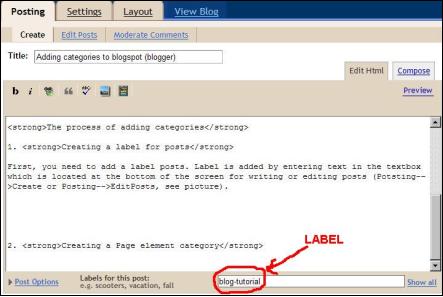
For example, I entered the label "blog-tutorial" for my post.
2. Creating a Page element category
You can use Labels gadget or write your own HTML to add category links one by one. Labels gadget is very simple to implement.
Adding Labels gadget to blog
1. Go to Layout.
2. Click on Add Gadget.
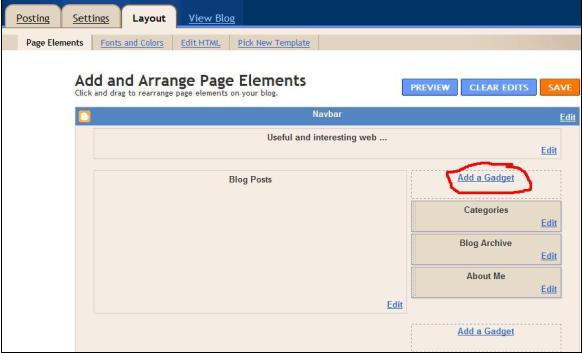
3. Select Labels Gadget

4. Enter title, chose to show all labels or only selected labels, sorting type. You can show number of posts per label by clicking check box and display labels as a list or cloud.
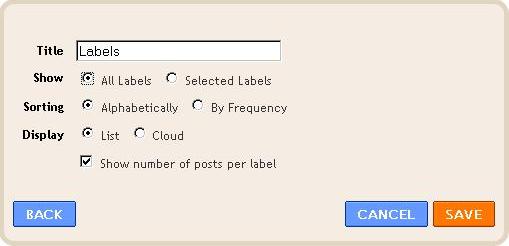
Result should look something like this:

For easy access go for the video below :
No comments:
Post a Comment